The Lower World's "Login as User" feature allows you to quickly and easily switch between characters as you roleplay. This short tutorial will show you how to set up sub-accounts and switch between them!
- Navigate to the "Sub-Accounts" section of your account settings.
You can do this easily by mousing over your name on the top right corner of the screen, then clicking on "Sub-Accounts."
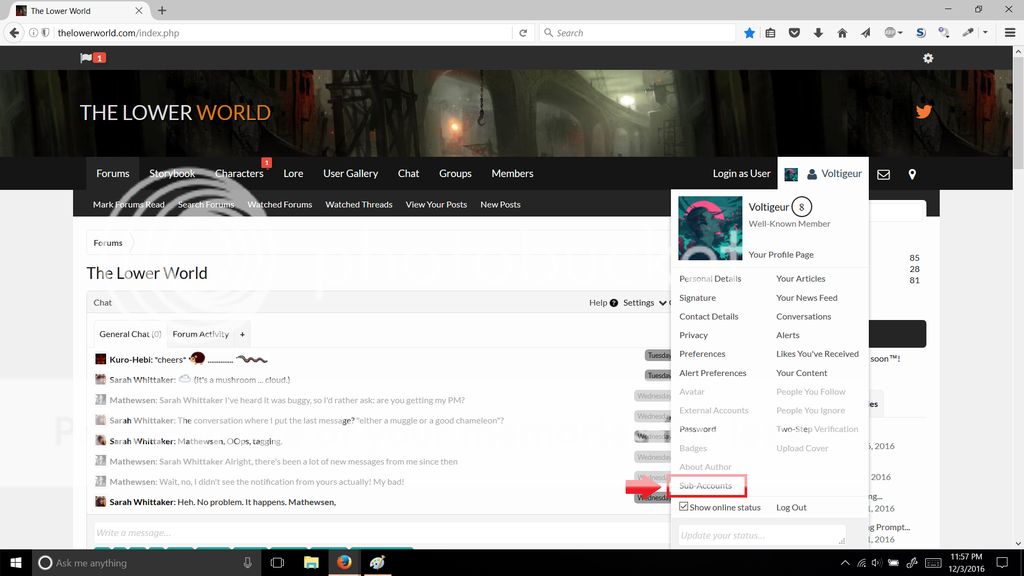
That will bring you to the following screen: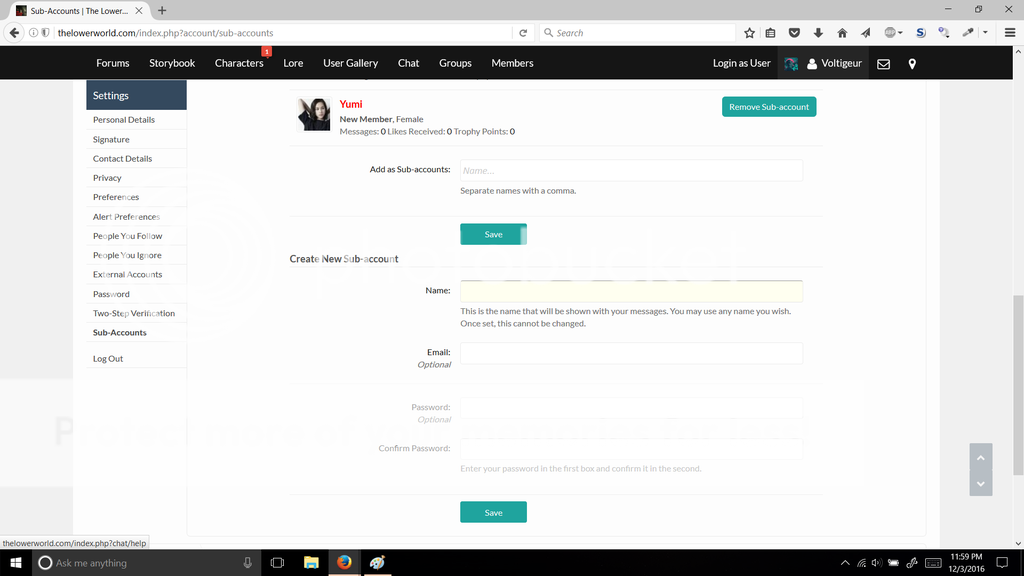
- Enter a name for your sub-account (your character's name) under "Create New Sub-Account."
You do not need to create a password or associate an email in order to create a sub-account! In fact, leaving these blank makes switching between accounts easier, since you won't have to enter passwords every time you switch.
- Log in to your new account using "Login as User."
All you have to do is mouse over "Login as User" and select a character!
TIP: If you don't see this link in mobile view, try turning your phone sideways!
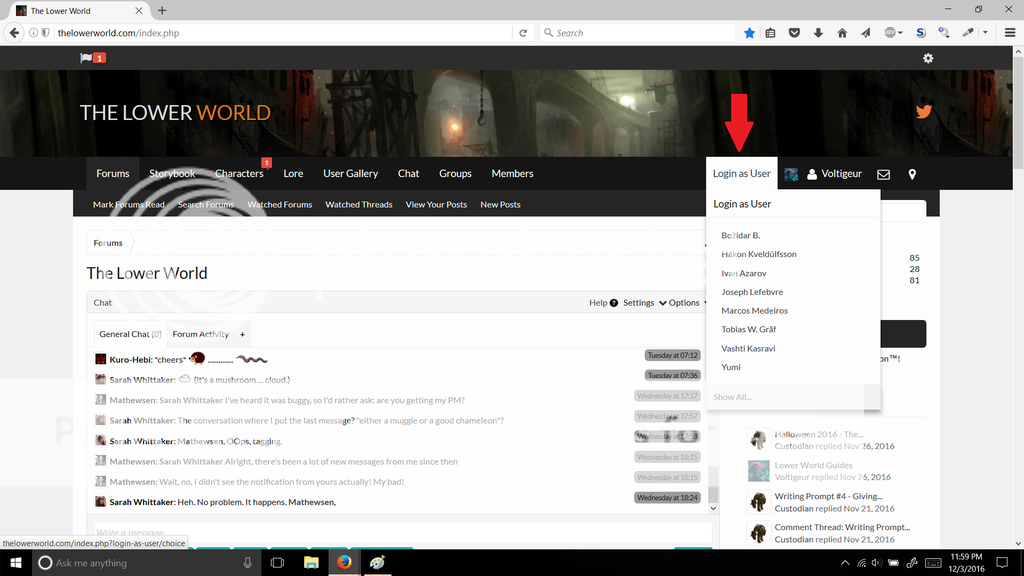
And there you have it! There are no limits to how many sub-accounts you can create, so those with altitis need not fret.  Create characters to your heart's content!
Create characters to your heart's content!
Can't post with your new sub-account? Having trouble logging in? Let an admin know, and we'll look into it for you!
